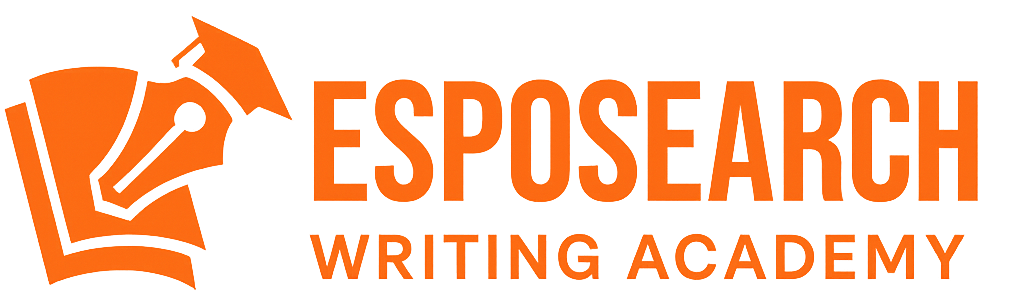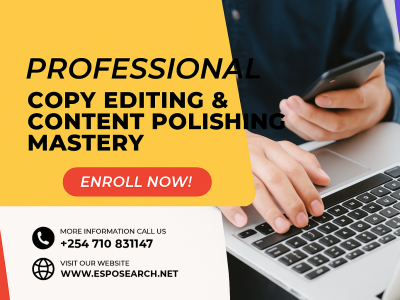🔥 Turn Your Degree into a Digital Income Stream — Now at Ksh. 999 for Graduate Trainees
Are you a diploma or degree graduate struggling to earn an online degree after school? You’re not alone. Many capable graduates face the same challenge — not because they lack intelligence, but because they lack practical, income-generating skills.
That’s why we created the Online Writing Masterclass for Graduates—a self-paced, beginner-friendly course designed to help you launch a real writing career from scratch and start earning from anywhere in the world.
🎓 While this premium course is valued at Ksh. 4,999, we’re offering it at a heavily subsidized one-time fee of Ksh. 999 is exclusively for graduate trainees, as part of our commitment to youth empowerment and digital skill development.
✅ What You’ll Learn:
-
Writing for students, clients, agencies, and global platforms
-
SEO Blog & Article Writing that ranks and gets paid
-
Resume and LinkedIn Profile Writing for clients and personal branding
-
Copywriting and technical writing for businesses and digital products
-
AI Tools for Writers: Learn how to use ChatGPT and other tools ethically and effectively
🚀 What You’ll Achieve:
-
Set up your professional writer profile
-
Join freelance platforms like Upwork, Fiverr, WriterBay
-
Build a writing portfolio or blog to attract global clients
-
Land your first paid writing gig
-
Get invited to the exclusive Esposearch Job Dashboard for top performers
🎯 Who This Course is For:
-
Diploma or degree graduates (any field)
-
Beginners with no prior writing experience
-
Anyone serious about building a sustainable freelance career online
💡 Why It’s Worth It:
This is your chance to access a high-value program at a fraction of the cost—just Ksh. 999 for lifetime access. There are no subscriptions or hidden fees. Just practical, results-driven training to help you start earning through writing.
👉 Register today and take the first step toward your digital writing career!
Course Features
- Lectures 45
- Quiz 1
- Duration Lifetime access
- Skill level Beginner
- Language English
- Students 107
- Certificate Yes
- Assessments Self
Curriculum
- 8 Sections
- 45 Lessons
- 4 Weeks
- Foundation of Online Writing & Digital Career GrowthObjective: Introduce learners to the global writing economy, essential tools, and pathways for online success.6
- 1.1The Global Online Writing Landscape4 Hours
- 1.2Niches, Income Potential and Digital Opportunities4 Hours
- 1.3Setting Up a Productive Writing Environment6 Hours
- 1.4Workflows and Productivity Systems for Writers4 Hours
- 1.5Building Your Personal Writing Brand and Portfolio6 Hours
- 1.6Final Summary and Next Module Transition2 Hours
- Academic Writing MasteryObjective: Equip learners with skills to deliver high-quality academic writing for clients and institutions.9
- 2.1Core Principles of Academic Writing4 Hours
- 2.2Types of Academic Papers4 Hours
- 2.3Research Skills and Source Evaluation4 Hours
- 2.4Referencing and Citation Styles4 Hours
- 2.5Statistics and Data Analysis4 Hours
- 2.6Proofreading and Editing Academic Work4 Hours
- 2.7Working with Academic Clients and Agencies4 Hours
- 2.8Leveraging AI in Academic Writing4 Hours
- 2.9Final Summary and Next Module Transition2 Hours
- Technical Writing for ProfessionalsMaster the core skills every online writer needs. This module covers grammar, clarity, structure, tone, and formatting — tailored for digital platforms. You'll learn how to write with purpose, improve readability, and engage online readers effectively from the very first sentence.7
- 3.1Introduction to Technical Writing4 Hours
- 3.2Audience Analysis and Clarity4 Hours
- 3.3Standard Operating Procedures and Manuals4 Hours
- 3.4Product Documentation and Help Guides4 Hours
- 3.5Tools and Templates for Tech Writers4 Hours
- 3.6AI in Technical Writing4 Hours
- 3.7Final Summary and Next Module Transition2 Hours
- Resume and LinkedIn WritingObjective: Enable learners to write high-performing resumes, cover letters, and LinkedIn profiles.6
- Copywriting and Sales WritingObjective: Train learners to write persuasive content for marketing, sales, and brand engagement.6
- Mastering ChatGPT for Optimal Writing ResultsObjective: To train learners to use ChatGPT strategically and effectively across various writing tasks — not just as a shortcut tool, but as a powerful writing partner. This module focuses on prompt mastery, content refinement, and real-world applications for high-quality, humanized results.7
- 6.1Understanding ChatGPT – Capabilities and Boundaries4 Hours
- 6.2Effective Prompt Writing – Getting the Best Out of ChatGPT4 Hours
- 6.3ChatGPT for Research and Outlining4 Hours
- 6.4ChatGPT for Drafting and Refinement4 Hours
- 6.5Using ChatGPT in Professional Writing4 Hours
- 6.6Humanizing AI Content for Authenticity4 Hours
- 6.7Independent Project: Academic Writing Prompt Challenge6 Hours
- Freelance Career Setup and GrowthObjective: Guide learners to launch, grow, and scale their online writing career.4
- Final Assessment – Online Writing MasteryTotal Questions: 30 | Time Limit: 45 Minutes | Passing Score: 80%1
Requirements
- Basic English Reading and Writing Skills
- A Smartphone, Tablet, or Computer
- Reliable Internet Connection
- Willingness to Learn and Apply Feedback
- Recent Graduate or University Student Status
- Access to a Word Processor
Features
- Step-by-Step Writing Training
- AI-Powered Learning Support
- Humanizing Techniques to Bypass AI Detection
- Real-World Assignments & Practice
- Freelance Career Setup Guidance
- Free Certificate of Completion
Target audiences
- University and College Students
- Recent Graduates
- Job Seekers and Career Starters
- Beginner Freelance Writers
- Youth Empowerment Program Participants
- Academic Assistants or Peer Tutors